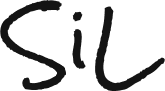What is SiL?
SiL is a global online social-shopping platform primarily for educational resources, with a headquarters in the UK. We would like to cover resources not just to be used at schools by teachers, at homes by homeschool parents, but also the many others on topics / hobbies that the users are specialised or have interest in.
SiL is short for “Sharing is Learning”. We believe that by having creators sharing the rationale and demonstrating how to use their own resources (in the form of short videos or mock-up images), it makes the whole search and shopping experience more fun and interactive; plus, it is much easier for the many of us to decide which materials to purchase and how we can implement them in our own settings through an interactive feed post rather than a thumbnail with a caption.
We envision becoming a pioneer in the ed. resource industry, and we hope to keep on revolutionising, providing the best in-app experience for you all.
Data + Security Protection Policy
Our Data + Security Protection Policy is listed here. Please refer to the subpage for more details.
How do I download resources on SiL?
If it is a free resource, you can:
- Simply “Log in”,
- Click the “Buy for $0.00” key, and the resource should be automatically made available and opened in a new page for your viewership. It is advised that you should download and make a copy for yourself, because you never know when the creators would take particular resources down or change it from a free resource to a paid one.
If it is a paid resource, the step is quite similar:
- If you haven’t logged in, please tap the “Log in” button and fill in your log in details,
- Click the “Buy for $X.XX” key
- You then will be brought to an external platform, Stripe, where will have to provide your email, card information… in order to complete the transaction.
- After the transaction is confirmed, an Email will also be automatically forwarded to your registered email address, you can access the downloadable file from there also. (Note that there is a time-window for the download to be made via the link provided in email)
- In case you have forgotten to download the file via the link sent to your email earlier, you can always go back to the app –> under My Profile –> Purchases –> Choose the particular resource you would like to have the link of the file resend to you, then click “Send file via mail“
How much does it cost to join SiL?
FREE. It’s completely FREE to register and use the platform, so do join us!
The only thing that would come with a price/payment is when you decide you want to become a Premier User**. This is more applicable to users who are also material-designers / creators, who want to:
- post their resources more actively on the platform,
- not be barred by the file size threshold of 500Mb while uploading,
- have a much higher payout rate, and
- incur a lower transaction fee for each transaction.
For more details on the difference between a “Free User” and a “Premier User” account, please refer to the Membership Schemes section within the FAQ.
**In the trial phase of the app launch, we DON’T have the Premier User membership just yet, we will consider having this 2-tier membership model in place when we see the app has reached certain number of users and gained enough traction; that’s the time when when a slightly different services should be provided for more dedicated users of the platform.
How do I find free resources?
We do provide the option to the creators to share their free resources, and if you are looking for any resources with no cost at all, you just need to head to the “Marketplace”, and from the filter bar, choose the “FREE” option**. All the product posts showcasing the free resources should then appear, based on your preferences and pre-selected filers(if any).
**Note that in the trial launch phase, we might not have the filter bar in place in the earlier iteration(s), and in that case, users will have to look for the “FREE” tag underneath the product posts to locate free materials that can be directly downloaded for use on the platform.
Where can I find the SiL’s Terms of Use?
It’s right here. Please refer to the subpage for more details.
Do I need to be in the field of education to use SiL?
Nope. Everyone who has interest in creating or buying educational resources are welcomed and can use SiL for free. We hope that good-quality resources of different genres developed by the creators can reach users from all parts of the world.
How do I contact SiL for support?
First of all, we are a very SMALL team. As much as we want to cater to each of the user’s needs and to provide the best user experience possible, we might not be able to reply to your enquiries right away. We appreciate your understanding. In case there is anything that you want to tell us or want troubleshooting with, please feel free to drop us an email (our preferable route) at: Hi (at) SharingisLearning.com.
Alternatively, you can directly key in your details and the message using the Contact Form on our Support subpage.
We shall try our best to follow up and get back to you asap!
General Technical Issues
Oops, I’ve forgotten my password, what should I do?
We suggest you use a password that is unique and easy to remember. In case you really forget your password, don’t panic, rest assured that there is a quick fix, and that is:
1.) to click “Forgot Password”, which shall lead you to a page that requires re-entering of your email address.
2.) After confirming your email details, you shall then receive an automatic email from our side that includes a verification code.
3.) Please use the code for to go through the process of setting new password in order to log in to your account.
How can I log into my own user account?
In our first iteration (i.e. Version 1) of the SiL app, there should only be 1 way of setting up an user log-in account, that is by Email Address registration. Please follow the steps within the App, and it shall guide you through the simple account set-up process.
As for the future iterations, the app should allow simpler, more convenient ways of signing in, such as via Google mail/Facebook (hopefully will be finalised and integrated into the platform soon).
What should I do if a password is needed to print the bought resource(s)?
This shall be a rare case, but if it does happen, we suggest you try downloading it again and see if it works; and if the same message of password-request pops up, the most direct way is to leave a comment on the product page (specifying the problem you encounter), so that the resource provider can upload an updated version of the resource without the password restriction.**
In case the issue remains unsolved after you have reached out to the provider, do feel free to drop us a message at: Hi (at) SharingisLearning.com.
**The Comment/Review function will not be in place in the soft-launch iteration(Version 1), and if users really encounter such issue mentioned above, please send us an email directly, our team will help look into that.
How come I can’t download the file?
Again, this should be a very rare case, but if this does occur, try to restart/reload your email or reboot the internet connection of your device, that shall solve the problem.
In case the issue remains after several attempts, please let us know asap by sending us an email at: Hi (at) SharingisLearning.com. We will follow up to see if there’s anything wrong with your account setting or with the system of the platform.
What if I can’t open the document folder/file?
This may happen when the document is opened automatically with a software that does not match the file type. Please check whether the correct software/app has been chosen to view the resource. And please check whether the version of your software can process and view the file, e.g. a PPTX file might not be readable in certain older versions of PowerPoint.
Can I change my password?
Of course you can. Just go to “Settings” under “My Profile”, and you can find “Password” under the “Account” section, where you will be asked to key in your current password followed by a new one upon clicking the key.
My User Account
How do I update my personal information?
Similar to changing your password, you shall go to “Settings” under “My Profile”, and you can find the “Account” bar, you can choose which particular information (i.e. Name or Username…) you would want to update.
How can I manage my SiL mobile app notifications?
(This is yet to be updated, at the moment, the Push Notification function has not been integrated into the app)
Normally, the SiL app notifications should be pushed to your notification bar whenever there are any updates/new posts from the creators that you are following, or from us, the administrator. If you do want to manage how you shall be notified or whether you want to mute certain notifications from us, please refer to your own mobile settings and choose SiL under installed apps to proceed.
What sort of payment account do I need if I want to buy/sell resources?
A simple bank account will do, which can be registered/accessible via Stripe. Stripe is the sole transaction processing agency that SiL adopts for the marketplace, all the payouts and tax/vat calculations are done automatically through their platform also.
If there is any issue to do with the transaction, apart from contacting us, one quick fix is to contact Stripe directly, they shall be able to assist.
How do I cancel my User Account?
We are sad to know that you are planning to leave the platform/cancel your user account, if you really want to proceed with cancelling your User Account, please go to My Profile –> Settings –> under “Account” section, right below the “Log out” button, there is a “Delete account” key in red font, click on that key, and you will be asked to type the password of your SiL account again (for security purpose).
After that, the cancellation of your account will be completed.
Why am I not receiving any Newsletters/Email updates from SiL?
This maybe due to technical errors or delays from our team—since we are a very small team, we will have to deal with every single operational aspect of the platform by ourselves, and so, in case there are any delays in providing the updates, please accept our apologies, we shall follow that up asap.
Another reason for this is the fact that the emails might have gone into your “Junk Mail” section instead of the regular “Inbox”**, what you can do to troubleshoot this issue is to move the most recent Newsletter/Update email from SiL out of “Junk Mail”, next time the email should be directed and found in your “Inbox”, hopefully.
**Check for the emails sent from either of these 2 address: Hi (at) SharingisLearning.com / Sol (at) SharingisLearning.com
Membership Schemes
What membership types are there?
Currently we have 2 general types of users on SiL:
1 is the “General User” membership, through which you can get access to ALL resources and buy what you want, the only thing is that you CAN’T sell anything with that account; another 1 is obviously the “Seller” membership. Under the “Seller” membership, we have 2 tiers of accounts: “Basic Seller” and “Premier Seller” (but that 2-tier membership model would only be launched officially when the trial launch phase is over and when the platform is fully ready; which means that all users are on the same membership level at the launch phase of the SiL app).
What is so special about a Premier User Account?
(During the trial phase, sellers are entitled to having 80% payout rate with a transaction fee of $0.3 per resource)
For the Premier membership, you can enjoy:
-a much HIGHER payout rate, at 80% (compared with the 60% of the Basic Seller’s);
-a much LARGER file size for your resource upload onto our Marketplace: with a max of 5GB (the Basic User plan has a file size cap at 50MB), and
-a substantially LOWER transaction fee, at $0.1 per resource (compared with $0.3 for the case of Basic Seller)
How do I upgrade my Free User account to a Premier User Account? How do I upgrade my Basic Seller account to a Premier Seller Account? (Shall be available in later iterations)
(This feature is currently not available, it will only be in place when the 2-tier membership scheme is launched)
It is very simple and shall take you less than 1 minute to complete the whole process. You just need to go to the “My Profile” icon and click the “Membership” key under Settings, where you shall see a button that directs you to a Premier Seller Account upgrade: please click that button, go through the details listed, and then confirm the upgrade.
When I upgrade to the Premier User Account, would my previous earnings be adjusted to the new rate?
Nope. The earnings will be adjusted with the higher payout rate only after the upgrade, where the earnings beforehand (i.e. during the time of Basic Membership) will remain the same.
Creator’s FAQ
How do I add a new resource to my SiL store?
You just need to click the “+” sign at the centre of the function bar on the bottom of your viewing page, where there should be 2 pop-up function keys, one is for posting in Feeds, and the other one is for posting in Marketplace. Simply click on the one to allow posting in Marketplace, follow the guides and fill in/upload the information as required, such as:
-The Title of your resource, the Subject and the Age Group that it primarily covers**
-The Thumbnail (in video or image format) that will be displayed in the Marketplace
–Additional images/videos about your resource for users to preview
-The Preview File for user to download and get a snippet of what your resource will look like
-The actual Resource File
**Note that the Subject & Age Group tags will only be ready in later iterations of the trial phase of the app.
What file type can my resource preview be?
First of all, there are 2 major types of preview that the app showcases, one is for the Marketplace and one is for the Product Details subpage.
For the Marketplace, we only allow videos or images to be uploaded—we highly recommend the use of videos (to showcase your resource: how you use it for your lesson, the design of it, and anything you find worth mentioning…) over images, so as to create a more lively and interactive interface for the viewers, and to increase the chance of them viewing your products as well as your whole store.
As for the Product Detail subpage, there should be a carousel for previewing product-videos/images, which means on top of the 1 file that you have chosen to upload for the marketplace, you can post additional media to let the potential users know more about your resource. In order to let the users have a little taste of your resource before making their decision to buy it, we allow an optional upload of a document file (for the specific file formats that the platform accepts for the upload, please go to the App and check the remarks on the page for Posting in Marketplace), in which you can put some of the highlights of your material together.
What’s the difference between a Resource Thumbnail and a Preview?
As mentioned in the thread directly above (regarding the file type that can be used for resource preview), there is a difference between a resource’s thumbnail and the preview—a resource’s thumbnail uploaded will be displayed in our Marketplace, that is typically the place where users will find your resource and click on the thumbnail to browse the Product Details. As a resource-creator, you can provide more images/videos for the users to preview in the Product Details page, so that you can have a greater understanding of your resource.
As for a preview file, it should be a proper file that showcases or condenses what the actual resource file will be like.
What type of copyright issues do I have to be aware of?
Please refer to SiL’s Terms of Use for more details.
How do I delete a resource from my store?
If you want to remove a previously uploaded resource from your own store, you just need to go to “My Profile”, and then go to “Marketplace”, you can scroll to the thumbnail of the particular product that you want to remove form your store, click on the thumbnail, then choose the three-dot function key “…” on the top right, where you can see 2 options:
1.) Edit
2.) Delete
Please note that, once your resource has been deleted, it is removed permanently, we don’t keep any record of any of the media/files that are linked to the deleted resource.
What if my resource contains more than 1 file?
Please note that we only allow upload of 1 file for a resource. So, if your resource contains more than 1 file, we suggest that you compress all the files into a zipped folder, and try uploading the zipped folder onto our platform.
How much should I charge for my resource?
The suggested prices below are for your reference only. Pricing is very subjective and may vary based on the topics, year groups as well as the types of resources**.
Pricing suggestions:
$1- $2.5
Advised for a single worksheet / handout or small activity sheet
$3 – $5
Advised for a single resource with a supplementary handout / worksheet for a more structured section of a lesson
$5.5 – $9.5
Advised for a proper set of resources for a complete lesson
$10 – $19+
Advised for a larger (themed) set of resources for multiple lessons
$15 – $25+
Advised for a multi-week resources for an entire unit or a scheme of work
We do encourage our authors to test and monitor their pricing with new resources put forth to the marketplace regularly.
**Our team shall monitor the pricing of each material. If any of our staff notices an unusual pricing tactic which jeopardises the overall fairness of the marketplace, we may remove those corresponding products accordingly.
How do I promote my resources on the app? (To be Updated)
We are considering integrating an advertising function within our app where you can place ads based on keyword search in the Marketplace or in the general Feeds page. But that is still under development.
At this point, we suggest that you can keep updating and creating good reels/shorts for your Feeds so as to drive more users to visit your store; of course, nice thumbnails are always the best promotion, we recommend the use of videos over images as thumbnails on SiL simply because you can show more details of your resource in a shorts than a static image.
Don’t forget that you can also promote your own store and your products on other social media platforms, like Instagram, Facebook, Twitter…
Buyer’s FAQ
Refund Policy
Due to the digital nature of these products, all sales are final and non-refundable.
What is an Educational Resource Licence?
Basically, it is a licence granted by the author to the buyer for the educational use of the corresponding bought item(s). This can be in a (but not limited to) school or homeschooling setting. For more details about the application as well as limitations of the Educational Resource Licence, please refer to SiL’s Terms of Use.
How do I pay for a resource that I want to buy?
You just need to follow the instructions on our checkout page, which shall bring you to our transaction-processing platform—Stripe; you will have to follow their guides in order to complete the whole payment. After seeing the confirmation message on the platform, you will be directed back to SiL where you shall see a message, telling you that the link to the resource(s) you have just purchased has been forwarded to a designated email address (your registered email).
Where can I find my purchase?
Every user should have been logged in (or newly registered upon checkout) when you were going through the transaction process; at anytime after the purchase, if you want to check which resources you have bought on SiL, you can simply go to “My Profile” and tap “Purchases”, all your bought materials should be listed there in a reverse-chronological order (i.e. the most recent ones would be placed at the top).
When should I leave a rating and a review for a resource?
It is best to leave a rating** under the product post after you have used the resource with your children/students; it is by doing so that you can really get a full picture of the impact of the resource—how useful it has been and what type of improvement it might need…
**Please note that the rating/review function is not yet in place in the 1st Iteration upon launch, we will add this important feature to our app very soon! Stay tuned…
Can I contact a creator outside SiL?
We can’t literally stop you from reaching out to individual creators of SiL outside our platform, but we do want to emphasise that SiL is a platform for sharing learning & teaching resources and ideas, so please keep the use of language decent and respectful.
Can I share the resource file with a third party?
You SHOULD NOT share the resource file with another person or group, even though the resource is free of charge!!
This is because for the download (and perhaps transaction) that you have made, it has granted you (and ONLY you) a licence for your personal (non-commercial) use of the material in class or in your home with children. If you would like to share the resource with your friends/colleagues, one way to do so is to share the link** of the resource directly with them, so that they can go onto the app and download the resource themselves.
**The deep-linking url feature is under development & testing phase, and shall be available in the next iteration of the app; please check out the updates notification of SiL on App Store/Google Play, we will also keep our users in the loop regarding anything new upcoming up in SiL with our e-newsletters.
Other Miscellaneous Enquiries
How can I invite my colleagues/friends/relatives to use the app?
Feel free to invite your colleagues/friends/relatives, and all others whom you think would have interest in using the app by sending them a link to SiL’s website (https://SharingisLearning.com)—from the landing page, they can view more info. of the app and can directly find the links to App Store/Google Play where they can download the SiL app accordingly.
I would like to help SiL reach out to more potential users and creators, what can I do?
We are delighted to know that you would like to help us reach out to more people, one way of doing so is to make good use of your own social media platforms and help us (and yourself) to spread the words, by sharing the screenshots or shorts of your own posts from SiL, and to share your browsing experience with your viewers…You can attach a link on your social media handles to our website (https://SharingisLearning.com) so that your viewers can go and check out the features of the app before downloading it for their own tryout.